Specifications:
Brand: Thinkcar
Model: Thinkscan 601
Name: Automobile Fault Diagnosis Instrument
Screen: 3.5 Inch Lcd With Good Visual Effect
Operating Temperature: 0 To 60℃ (32 To 140℉)
Storage Temperature: -20 To 70℃ (-4 To 158℉)
Power: 8 To 18 V Provided Through The Vehicle
Supported protocols: J1859-41.6, J1850-10.4, ISO9141, KWP2000 (ISO 14230) and CAN (ISO 11898 Control Area Network)
Weight: 0.8Kg
Language: English, French, Spanish, German, Italian, Russian, Portuguese, Japanese
ThinkScan TS601 is designed for private car owners to check Engine, ABS, Airbag SRS, Oil Light Service Reset, TPMS Reset, SAS Reset, EPB Faults. Provides easy diagnosis on more than 38 makes of American, Asian and European vehicles. Plus, free software for life lets you stay up to date with the latest technology.
Why choose TS601?
1. Support full obd 2 function
2. Read/erase codes, data flow
3.I/M and help short cut
4. Support printing diagnostic reports
5.3.5 inch LCD with good visual effect
6. Print an error code library, quickly check and get help
ThinkScan TS601 Powerful Features:
1. Engine diagnosis:
You can diagnose engine system through ecu obd2 port, supports all 10 OBDII test modes, such as live data, O2 sensor test, component test and more; Read and clear engine error codes, find the exact problem, repair and turn off the MIL check engine light.
2. Three diagnostic systems:
This car obd2 scanner is capable of reading and clearing engine, Airbag/SRS, ABS trouble codes.
3 EPB Electronic Parking Brake Service Reset:
Allows you to perform service and maintenance of brake systems including deactivation and activation of the brake control system, bleeding brake fluid, openingand closing brake pads and adjusting brakes after disc or replacement
4. Oil Light Service Reset:
The oil light reset menu allows you to reset the service lamps in the instrument cluster.
5. SAS Reset Steering Angle Sensor Calibration
Allows you to calibrate the Steering Angle Sensor.
6.TPMS, tire pressure monitoring system programming
Allows you to check tire sensor IDs from the vehicle’s ECU and perform TPMS programming and reset after tires and/or TPM sensors are replaced and/or tires are rotated.
Compatible with all OBD II functions:
Read Codes: Displays the detailed description of Diagnostic Trouble Codes (DTCs)
Clear Codes and Reset: Turns off check engine light (MIL), clears codes and resets monitors.
Data Stream: Reads and displays live ECU/PCM data stream, configures functions graphically and stores freeze frame data.
I/M Readiness Status: Shows whether the various emissions-related systems in the vehicle are functioning properly and are ready for maintenance inspection and testing.
Read live data stream: Display the information of a vehicle’s continuous data stream on the live graph (waveform).
View Freeze Structure Data: Checks the vehicle conditions recorded by the on-board computer at the time the emissions-related fault occurs.
O2 Sensor Test: Allows retrieval and viewing of O2 Sensor Monitor test results for the most recent tests performed from the vehicle’s on-board computer.
On-Board Monitor Test: Retrieves and displays test results for emissions-related powertrain components and systems.
Read Vehicle Information: Display the information such as VIN (Vehicle Identification Number), CID (Calibration ID) and CVN (Calibration Verification Number), etc.
Component Testing: Certain vehicle components can be actuated by commands sent from the scanner to test their operability.
ThinkScan 600 Car List:
For AUDI, for BENZ, for BMW, for CHRYSLER, for CITROEN, for DACIA, for DAEWOO, for FIAT, GM, for HOLDEN, for HONDA, for HYUNDAI, for JAGUAR, for JPISUZU, for KIA, for LANDROVER, for MAHINDRA, for MARUTI, for MAZDA, for MINI, for MITSUBISHI, for NISSAN, for OPEL, for PEUGEOT, for PORSCHE, for RENAULT, for SAAB, for SEAT, for SKODA, for SMART, for SPRINTER, for SUBARU, for SUZUKI, for TATA , for TOYOTA, for USAFORD, for VOLVO, for VW
Notice: For functional car models, please contact the seller. Thank you.
Packing list:
Thinkscan *601*1
OBD2 cable *1
Card reader * 1
Manual * 1
ThinkScan 600 Registration and Upgrade Guide:
Prerequisite:
1. Go to http://www.mythinkcar.com to download the update tool and install it on your computer.
2. System requirements: Windows XP, 7, 8 or Windows 10.
Follow the steps below to update the tool:
1. Write down the serial number and registration code.
1) Plug one end of the USB cable into your tool and the other into your computer.
2) Once the tool has been powered and entered into the main menu screen, move the highlight bar on the ‘Help’ icon and press [OK].
3) Highlight the “tooltip” in Figure 1 and press [OK].
4) Write down the serial number and registration code for later use.
2. Register the scanner in the update tool (for initial use).
1) Launch the update tool a screen similar to figure 3 look like
* NOTE: Once the S/N is entered, ‘system restore’ is activated, which is used to restore the system if a new memory card is replaced.
2) Select the target language and enter the product serial number, click [Device Update], a screen similar to Fig. 4 will appear.
3). Enter the required email address and registration code. Click [Submit] to complete the subscription.
* NOTE: For initial use, the user needs to go through a registration process. Once finished, the registration screen will not appear again every time you click the [Device Update] button in the future.
3. Copy the update package to the memory card.
1) Install the tool’s memory card into the supplied memory card adapter and insert into the USB port of the computer.
2). Reopen the update tool, select the updates you want to perform. Click ‘Select All’, and then click [Download] to start downloading the update package to the memory card.
4. Reinsert the memory card into the tool and start flashing it.
1). Once all steps have been completed, find the mem
2) Connect the tool to computer via USB cable.
3). The tool starts checking the consistency of local files with the files on the memory card. If there is a difference, the tool will start updating automatically and a green update progress bar will appear at the bottom of the screen. Please be patient until the update is completely finished.
* Disclosure: All information and illustrations in this Quick Start Guide are based on the most recent information available at the time of printing. Due to continuous improvements, the actual product from the product described herein may differ slightly, and this
The Quick Start Guide is subject to change without prior written notice.













 Availability:
Availability:  Shipping: Free Airmail
Shipping: Free Airmail 

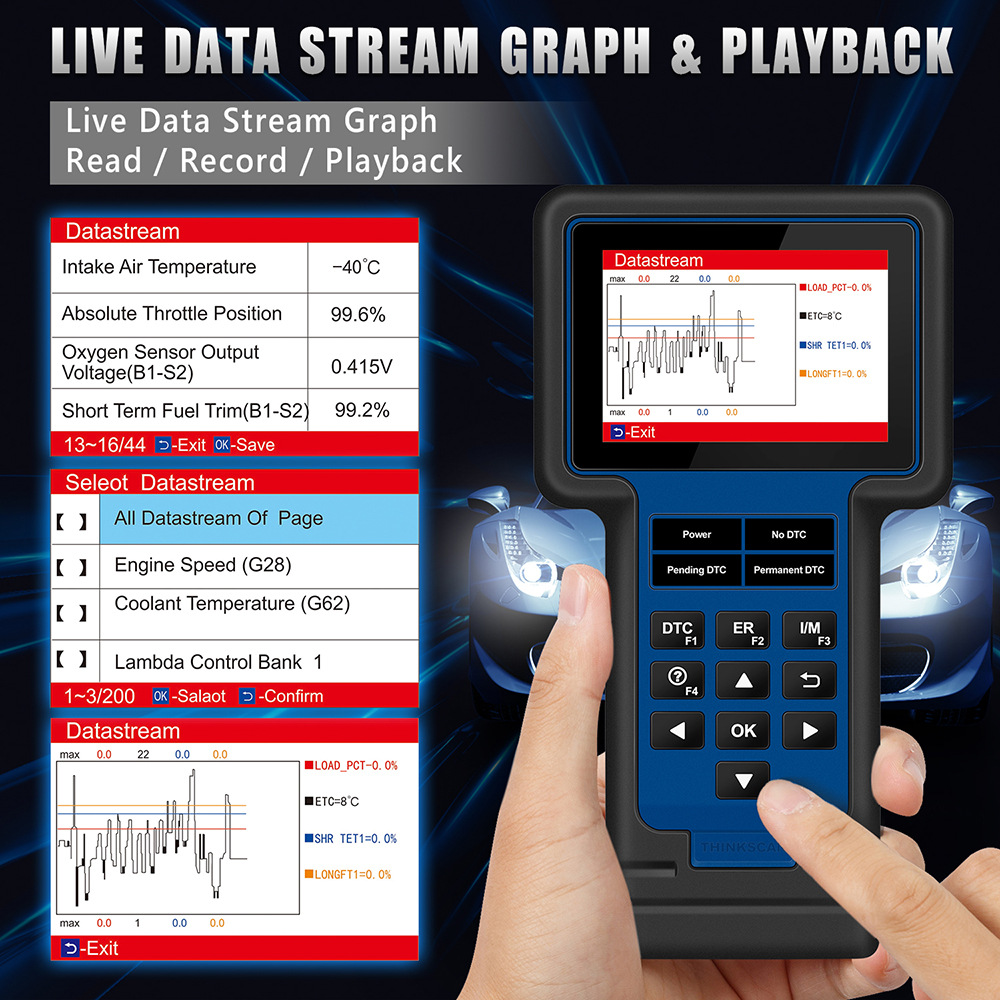









Reviews
There are no reviews yet.